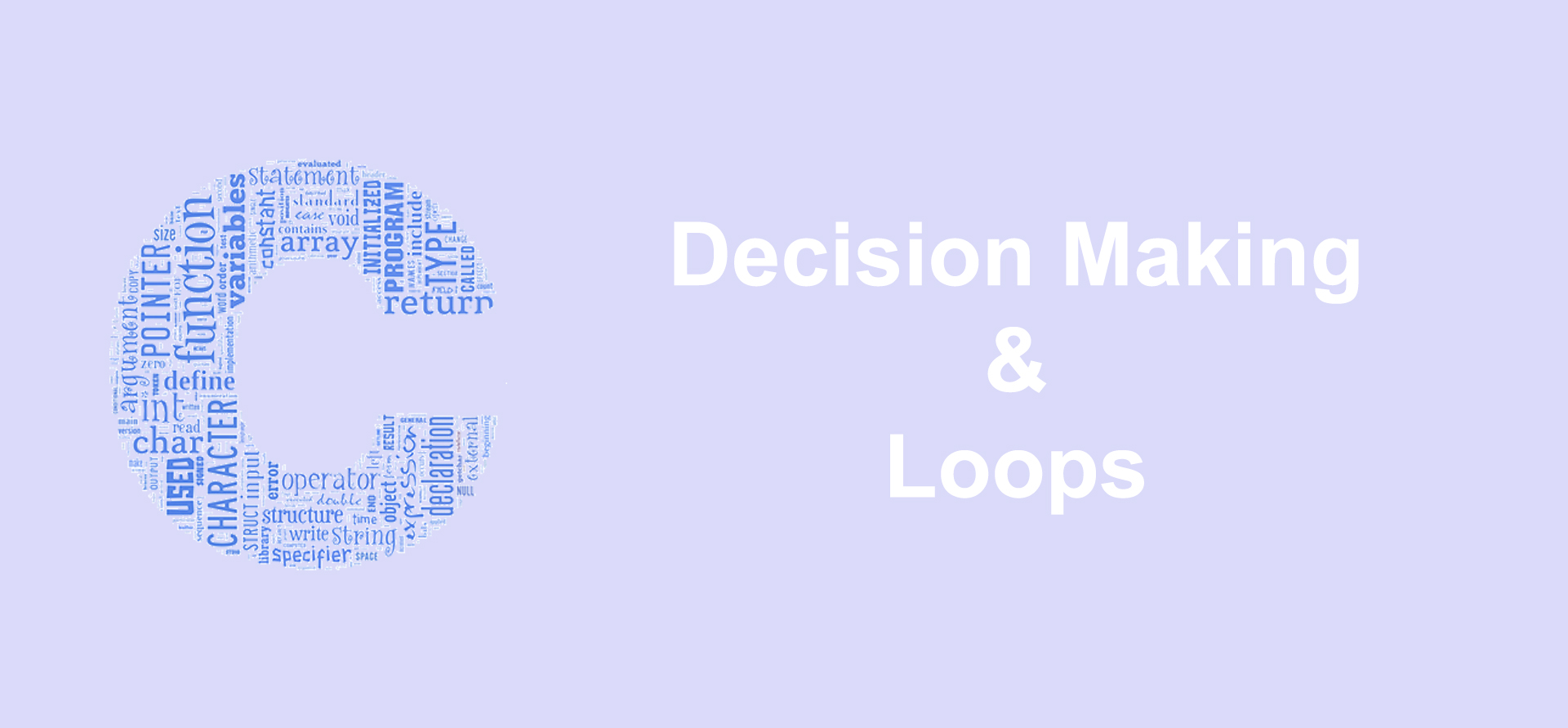if Statement
The if statement evaluates the test expression inside the parenthesis. If the test expresssion is evaluated
to true (nonzero), statements inside the body of if are executed. If the test expression is evaluated to
false, statements inside the body of if are skipped from execution.
// Program to display a number if user enters negative number
// If user enters positive number, that number won't be displayed
#include <stdio.h>
int main() {
int number;
printf("Enter an integer: ");
scanf("%d", &number);
if(number < 0) {
printf("You entered %d.\n", number);
}
printf("This is the end of the program.\n");
return 0;
}
When you enters -3, the test expression becomes true. Hence, the text “You entered -3.” is displayed on the screen. When you enters 12, the test expression becomes false and the statement inside the body of if is skipped.
if…else Statement
If the test expression is evaluated to true, statements inside the body of if are executed and statements inside the body of else are skipped. If the test expression is evaluated to false, statements inside the body of else are executed and statements inside the body of if are skipped.
// Program to check whether an integer entered by user is even or odd
#include <stdio.h>
int main() {
int number;
printf("Enter an integer: ");
scanf("%d", &number);
// true if remainder is 0
if(number % 2 == 0) {
printf("%d is an even integer.\n", number);
} else {
printf("%d is an odd integer.\n", number);
}
printf("This is the end of the program.\n");
return 0;
}
if…else if…else Statement
The if...else if...else statement allows you to check for multiple test expressions.
#include <stdio.h>
int main() {
int number1, number2;
printf("Enter two integers: ");
scanf("%d %d", &number1, &number2);
//checks if two integers are equal.
if(number1 == number2)
{
printf("Result: %d = %d.\n", number1, number2);
}
//checks if number1 is greater than number2.
else if (number1 > number2)
{
printf("Result: %d > %d.\n", number1, number2);
}
// if both test expression is false
else
{
printf("Result: %d < %d.\n", number1, number2);
}
printf("This is the end of the program.\n");
return 0;
}
for Loop Statement
The syntax of for loop
for(variable-initialization, condition, variable-update) {
// Body of for loop
}
- variable-initialization contain loop counter variable initialization statements. It defines starting point of the loop
- condition contain boolean expressions and works like
if...else. If boolean expression is true, then executes the body of loop and terminates the loop otherwise - variable-update contain loop counter update statements
// Program to calculate the sum of first n natural numbers
// Positive integers 1,2,3,...n are known as natural numbers
#include <stdio.h>
int main() {
int num, count, sum = 0;
printf("Enter a positive integer: ");
scanf("%d", &num);
// for loop terminates when n is less than count
for(count = 1; count <= num; ++count)
{
sum += count;
}
printf("Sum = %d", sum);
return 0;
}
while Loop Statement
The syntax of while loop
while(test expression) {
// Body of for loop
}
If the test expression is true, codes inside the body of while loop are executed and then the test expression is evaluated again. The process goes on until the test expression is false. When the test expression is false, the while loop is terminated.
// Program to find factorial of a number
#include <stdio.h>
int main() {
int number;
long long factorial;
printf("Enter an integer: ");
scanf("%d",&number);
factorial = 1;
// loop terminates when number is less than or equal to 0
while (number > 0)
{
factorial *= number; // factorial = factorial*number;
--number;
}
printf("Factorial= %lld", factorial);
return 0;
}
do…while Loop Statement
The syntax of do...while loop
do {
// Body of for loop
}while(test expression)
The loop body inside the braces is executed once. Then, the test expression is evaluated. If the test expression is true, the loop body is executed again. This process goes on until the test expression is evaluated to false and the loop will be terminated.
// Program to add numbers until user enters zero
#include <stdio.h>
int main() {
double number, sum = 0;
// loop body is executed at least once
do
{
printf("Enter a number: ");
scanf("%lf", &number);
sum += number;
}
while(number != 0.0);
printf("Sum = %.2lf\n", sum);
return 0;
}
break Statement
The break statement terminates the loop immediately when it is encountered.
// Program to calculate the sum of maximum of 10 numbers
#include <stdio.h>
int main() {
int i;
double number, sum = 0.0;
for(i=1; i <= 10; ++i)
{
printf("Enter a n%d: ",i);
scanf("%lf",&number);
// If user enters negative number, loop is terminated
if(number < 0.0)
{
break;
}
sum += number; // sum = sum + number;
}
printf("Sum = %.2lf\n",sum);
return 0;
}
continue Statement
The continue statement skips some statements inside the loop.
// Program to calculate the sum of maximum of 10 numbers
// Negative numbers are skipped from calculation
#include <stdio.h>
int main() {
int i;
double number, sum = 0.0;
for(i=1; i <= 10; ++i)
{
printf("Enter a n%d: ",i);
scanf("%lf",&number);
// If user enters negative number, loop is terminated
if(number < 0.0)
{
continue;
}
sum += number; // sum = sum + number;
}
printf("Sum = %.2lf",sum);
return 0;
}
switch…case Statement
The syntax of switch...case
switch( <variable> ) {
case value1:
//Block 1 Code Here
break;
case value2:
//Block 1 Code Here
break;
default:
Code to execute for not match case
break;
}
If you’re checking on the value of a single variable in if...else if...else, it’s better to use switch statement. switch variable data type should be basic data types like int, short, etc and enumerated data type. switch variable data type and case data type should be matched. A switch block has many numbers of case statements, each case ends with colon. Each case ends with break, if not, it will continue executing the next case statement until a break statement is reached. The default case block executed when none of the cases is true. No break statement is needed in the default case.
// Program to create a simple calculator
#include <stdio.h>
int main() {
char operator;
double firstNumber,secondNumber;
printf("Enter an operator (+, -, *, /): ");
scanf("%c", &operator);
printf("Enter two operands: ");
scanf("%lf %lf", &firstNumber, &secondNumber);
switch(operator)
{
case '+':
printf("%.1lf + %.1lf = %.1lf\n", firstNumber, secondNumber, firstNumber + secondNumber);
break;
case '-':
printf("%.1lf - %.1lf = %.1lf\n", firstNumber, secondNumber, firstNumber - secondNumber);
break;
case '*':
printf("%.1lf * %.1lf = %.1lf\n", firstNumber, secondNumber, firstNumber * secondNumber);
break;
case '/':
printf("%.1lf / %.1lf = %.1lf\n", firstNumber, secondNumber, firstNumber / firstNumber);
break;
// operator is doesn't match any case constant (+, -, *, /)
default:
printf("Error! operator is not correct\n");
}
return 0;
}
goto Statement
The goto statement allows making an absolute jump to another point in the program. The destination point is identified by a label, which is used as an argument for the goto statement.
// Program to calculate the sum and average of maximum of 5 numbers
// If user enters negative number, the sum and average of previously entered positive number is displayed
#include <stdio.h>
int main() {
const int maxInput = 5;
int i;
double number, average, sum = 0.0;
for(i=1; i <= maxInput; ++i)
{
printf("%d. Enter a number: ", i);
scanf("%lf", &number);
// If user enters negative number, flow of program moves to label jump
if(number < 0.0)
goto jump;
sum += number; // sum = sum+number;
}
jump:
average = sum / (i - 1);
printf("Sum = %.2f\n", sum);
printf("Average = %.2f", average);
return 0;
}