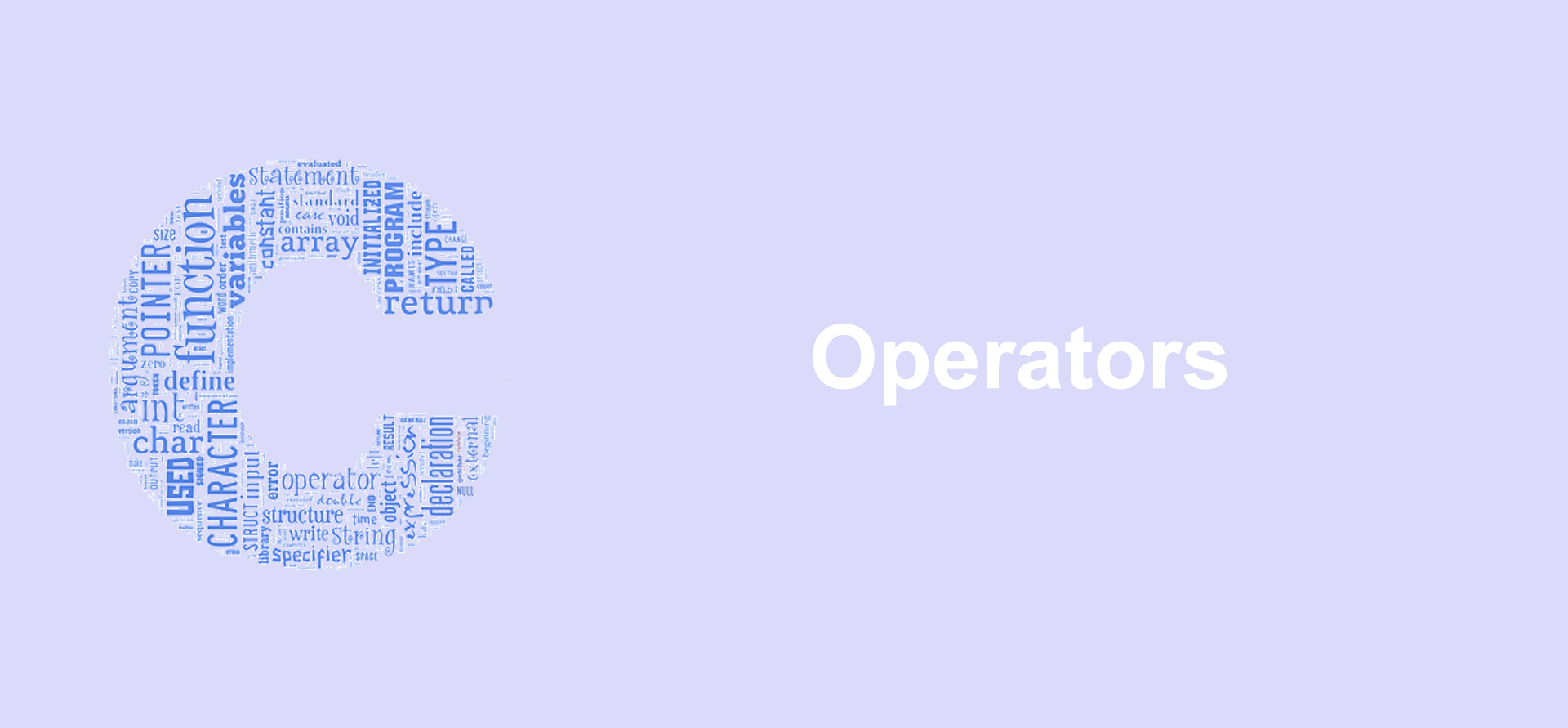Arithmetic Operators
These are used to perform mathematical calculations like addition, subtraction, multiplication, division, and modulus.
| Operator | Description |
|---|---|
| + | addition operator |
| - | subtraction operator |
| / | division operator |
| * | multiplication operator |
| ++ | increment operator increases the integer value by one |
| -- | decrement operator decreases the integer value by one |
#include <stdio.h>
int main()
{
int a=40, b=20, add, sub, mul, div, mod;
add = a + b;
sub = a - b;
mul = a * b;
div = a / b;
mod = a % b;
printf("%d + %d : %d\n", a, b, add);
printf("%d - %d : %d\n", a, b, sub);
printf("%d * %d : %d\n", a, b, mul);
printf("%d / %d : %d\n", a, b, div);
printf("%d mod %d : %d\n", a, b, mod);
return 0;
}
The difference between pre/post increment or decrement operators
| Operator | Description |
|---|---|
Pre increment operator (++i) |
value of i is incremented before assigning it to the variable i |
Post increment operator (i++} |
value of i is incremented after assigning it to the variable i |
Pre decrement operator (--i) |
value of i is decremented before assigning it to the variable i |
Post decrement operator (i--) |
value of i is decremented after assigning it to the variable i |
Example for pre-increment operator
#include <stdio.h>
int main()
{
int i=0;
while(++i < 5 )
{
printf("%d ",i);
}
return 0;
}
Output:
1 2 3 4
How the code works
- Step 1: value of
iis incremented from 0 to 1 using pre-increment operator - Step 2: this incremented value
1is compared with5in while expression - Step 3: then, this incremented value
1is assigned to the variablei - Above 3 steps is continued until while expression becomes false
Example for post-increment operator
#include <stdio.h>
int main()
{
int i=0;
while(i++ < 5 )
{
printf("%d ", i);
}
return 0;
}
Output:
1 2 3 4 5
How the code works
- Step 1: value of
iis compared with 5 in while expression - Step 2: then, the value of
iis incremented from 0 to 1 using post-increment operator - Step 3: then, this incremented value
1is assigned to the variablei - Above 3 steps is continued until while expression becomes false
Example for pre-decrement operator
#include <stdio.h>
int main()
{
int i=10;
while(--i > 5 )
{
printf("%d ",i);
}
return 0;
}
Output:
9 8 7 6
How the code works
- Step 1: value of
iis decremented from 10 to 9 using pre-decrement operator - Step 2: this decremented value
9is compared with5in while expression - Step 3: then, this decremented value
9is assigned to the variablei - Above 3 steps is continued until while expression becomes false
Example for post-decrement operator
#include <stdio.h>
int main()
{
int i=10;
while(i-- > 5 )
{
printf("%d ",i);
}
return 0;
}
Output:
9 8 7 6 5
How the code works
- Step 1: value of
iis compared with 5 in while expression - Step 2: then, the value of
iis decremented from 10 to 9 using post-decrement operator - Step 3: then, this decremented value
9is assigned to the variablei - Above 3 steps is continued until while expression becomes false
Bitwise Operators
These are used to perform bit operations on given two variables.
| Operator | Description |
|---|---|
| & | binary AND operator |
| ^ | binary OR operator |
| | | binary XOR operator |
| ~ | binary NOT operator |
| << | binary left shift operator |
| >> | binary right shift operator |
#include <stdio.h>
int main()
{
unsigned int a = 60; /* 60 = 0011 1100 */
unsigned int b = 13; /* 13 = 0000 1101 */
int c = 0;
c = a & b; /* 12 = 0000 1100 */
printf("%d & %d = %d\n", a, b, c);
c = a | b; /* 61 = 0011 1101 */
printf("%d | %d = %d\n", a, b, c);
c = a ^ b; /* 49 = 0011 0001 */
printf("%d ^ %d = %d\n", a, b, c);
c = ~a; /*-61 = 1100 0011 */
printf("~%d = %d\n", a, c);
c = a << 2; /* 240 = 1111 0000 */
printf("%d << 2 = %d\n", a, c);
c = a >> 2; /* 15 = 0000 1111 */
printf("%d >> 2 = %d\n", a, c);
return 0;
}
Assignment Operators
These are used to assign the values for the variables.
#include <stdio.h>
int main()
{
int a = 4, b;
b = a;
printf("a = %d; b = a; b = %d\n", a, b);
b += a;
printf("a = %d; b += a; b = %d\n", a, b); // b += a is same as b = b + a
b -= a;
printf("a = %d; b -= a; b = %d\n", a, b); // b -= a is same as b = b - a
b *= a;
printf("a = %d; b *= a; b = %d\n", a, b); // b *= a is same as b = b * a
b /= a;
printf("a = %d; b /= a; b = %d\n", a, b); // b /= a is same as b = b / a
b %= a;
printf("a = %d; b %%= a; b = %d\n", a, b); // b %= a is same as b = b % a
b <<= a;
printf("a = %d; b <<= a; b = %d\n", a, b); // b <<= a is same as b = b << a
b >>= a;
printf("a = %d; b >>= a; b = %d\n", a, b); // b >>= a is same as b = b >> a
b &= a;
printf("a = %d; b &= a; b = %d\n", a, b); // b &= a is same as b = b & a
b ^= a;
printf("a = %d; b ^= a; b = %d\n", a, b); // b ^= a is same as b = b ^ a
b |= a;
printf("a = %d; b |= a; b = %d\n", a, b); // b |= a is same as b = b | a
return 0;
}
Relational Operators
These are used to compare the value of two variables.
| Operator | Description |
|---|---|
| == | check if the values of two variables equal or not |
| != | check of the values of two variables equal or not |
| > | check if the value of left variable is greater than the value of right variable |
| < | check if the value of left variable is less than the value of right variable |
| >= | check if the value of left variable is greater than or equal to the value of right variable |
| <= | check if the value of left variable is less than or equal to the value of right variable |
#include <stdio.h>
int main()
{
int a = 21;
int b = 10;
if( a == b ) {
printf("%d is equal to %d\n", a, b);
} else {
printf("%d a is not equal to %d\n", a, b);
}
if ( a < b ) {
printf("%d is less than %d\n", a, b);
} else {
printf("%d is not less than %d\n", a, b);
}
if ( a > b ) {
printf("%d is greater than %d\n", a, b);
} else {
printf("%d is not greater than %d\n", a, b);
}
/* Lets change value of a and b */
a = 5;
b = 20;
if ( a <= b ) {
printf("%d is either less than or equal to %d\n", a, b);
} else {
printf("%d is neither less than nor equal to %d\n", a, b);
}
if ( a >= b ) {
printf("%d is either greater than or equal to %d\n", a, b);
} else {
printf("%d is neither greater than nor equal to %d\n", a, b);
}
return 0;
}
Logical Operators
These are used to perform logical operations on the given two variables.
| Operator | Description |
|---|---|
| && | logical AND operator |
| || | logical OR operator |
| ! | logical NOT operator |
#include <stdio.h>
int main()
{
int m = 40, n = 20;
int o = 20, p = 30;
if (m > n && m != 0)
{
printf("%d > %d && %d != 0\n", m, n, m);
}
if (o > p || p != 20)
{
printf("%d > %d || %d != 20\n", o, p, p);
}
if (!(m > n && m != 0))
{
printf("!(%d > %d && %d != 0)\n", m, n, m);
}
return 0;
}
Ternary Operator
The syntax of C ternary operator is as follows
condition ? expression 1 : expression 2
If the condition is evaluated to be true, expression 1 is evaluated. If the condition is evaluated is to be false, expression 2 is evaluated.
#include <stdio.h>
#include <stdlib>
/**
* Find min of two integers
* @param x
* @param y
* @return minimum value of x and y
*/
inline int min(int x, int y) { return x <= y ? x : y; }
int main(int argc, char** argv) {
int x = 10;
int y = 15;
printf("x = %d, y = %d\n", x, y);
printf("min(x, y) = %d\n", min(x, y));
return (0);
}